UMF Grows with Loan Performer Uganda Microcredit Foundation (UMF) is using Loan Performer for almost five years now, since March 2009 to be exact. Starting with a trial version on one of their computers, they have grown to 5 branches with 44 users and are now planning to upgrade to version 8.

Dennis Kakooza, the IT Manager says; “70% of our expectations from the Loan Performer Team have been met. They are: better financial management and reporting, standardization of processes, greater visibility into costs and minimizing manual/ non-scalable processes”.
The IT Support Officer says they are finding it risky in scenarios where a user leaves her desk for a few minutes and another person can quickly access the other person’s account and make changes/alterations. The good news is that Version 8 has a feature that can automatically logout the users after x minutes of inactivity (See “System\ Configurations\ Users\ Edit\ Timeout in minutes before LPF closes”).
UMF has also put a number of other controls in place including:
- Limit the validity of user passwords to 30 days,
- Restrict access to menu items by different users of the system (for example only the managers, tellers and customer care personnel are allowed to do data entry),
- Double checking of Transactions/Processes by different users e.g. a loan can be approved by 2 different users.
They have also given their users access to the “Clear Users” feature which is normally used in a network environment by the multiuser license holders to logout users. Usually this happens if for any reason (power cuts or other), the program closes before all users have logged out. Then, when restarting, LPF 'thinks' that user so and so is still logged-in. The "Clear Users" facility resets the counter so that even the last user in a 5-user licensed database can log in. It is found under the “Manage User” menu where you also find the “Edit” feature. UMF is facing a challenge here because users could misuse this feature and edit or change information regarding a particular user. So they recommend that the LPF team creates an independent window for the “Clear User” feature to separate it from the “Manage User” menu.
UMF is also facing another challenge in a way that their cashiers are restricted to release amounts of money above what they are authorized to. Currently the manager has to go to the cashiers’ desk and sanction the transaction. UMF recommends that in such a situation a pop screen message appears on the manager’s computer asking him to authorize such a transaction without having to go all the way to the cashier’s desk to complete the transaction.
UMF is now going for Loan Performer version 8. The expectations are high. They are looking at integrating their branches in a Wide Area Network with a central database. They would be able to monitor in real time what is going on in the branch. They hope this will be possible in the first quarter of 2014.
Is there any Progress out of Poverty? The Progress out of Poverty Index™ (PPI™) - is an easy-to-use poverty assessment tool that enables organisations to assess the performance of their social and economic intervention in the communities they work in. MFIs are able to identify the causes of poverty and inequality among the poor and track poverty levels over time. Loan Performer has incorporated the Progress out of Poverty Index® (PPI®) as the poverty measurement tool. It is an inexpensive and easy-to-collect scorecard that is comprised of simple, non-financial indicators.
The PPI was commissioned by Grameen Foundation in collaboration with the Consultative Group to Assist the Poor (CGAP), the Ford Foundation and Microfinance Risk Management L.L.C. in 2005 to enable users to better understand their clients’ needs and evaluate the effectiveness of their programs and products.
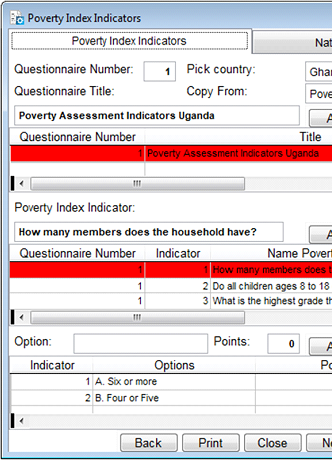
Loan Performer lets you produce PPI reports, however the validity of these reports can only be correct if you maintain the Scorecard (questions, responses, and values) and Lookup table exactly with the country specific PPI found at http://www.progressoutofpoverty.org.
Crystal Clear Software Ltd is not in a position to establish whether this is the case and cannot be held liable for any misuse of the PPI trademark by the Loan Performer users. Loan Performer will however assist you in providing accurate poverty reports that comply with the PPI standard. LPF so far has a list of 8 countries with their specific indicators, however you can add new questionnaires according to your specifications.
There are 3 ways to enter the new questionnaires at Support Files->Poverty Indicators that you use to carry out the Poverty Assessment Survey at Clients->Poverty Assessment Survey.
1. By choosing a country with the country specific list of poverty indicators (The PPI is country-specific).
2. By copying an existing list that you have defined before
3. By entering the questions and possible answers manually
The questionnaire has easy-to-answer questions that clients can answer during the poverty assessment survey.
For example: What material is your roof made out of? How many of your children are in school?
Loan Performer will be able to allocate scores as it knows which answer belongs to which indicator. The scored answers provide the likelihood that the survey respondent’s household is living below the national poverty line and other internationally-recognized poverty lines. |
How to Approve Loans in Stages
After a Client has filed for a line of credit or a loan, you would like to spend some time to look at his/her credit worthiness. This may involve checking credit ratings, his/her ability to service the loan, checking references and even the availability of resources. Verifying all these details may need more than one officer and this is when Loan Performer’s “Loan Approval Stages” come in handy.
Some organisation have adopted a two-man loan approval process for example, from the Credit Officer to the Branch Managers while relatively large organization employ a more bureaucratic three-man loan approval process. So how does it work and how can we get it to work? Please read ahead to learn how you may set up the configurations.
Before you setup these configurations you need to determine which offices you would like to involve and at what stage. Loan Performer features three options for setting up these Loan Approval stages i.e. Loan Approval done once by anybody who has access to the menu, Loan Approval in 2 stages and Loan Approval in 3 stages. Depending on your organization you need to choose one of these options.
Loan approval done once and by anybody who has access to the menu
This option will allow any user who has access to the Loan Approval window to be able to approve loans.
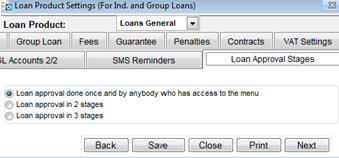
Loan approval in 2 stages
Here you will be able to select categories (functions) of users who will be able to approve loans for Stage 1 and for Stage 2 (final stage).
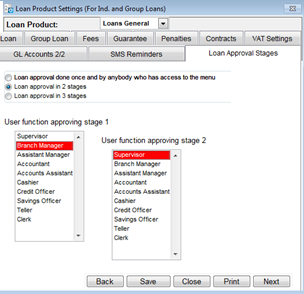
If you login as a Supervisor and you go to loan approval, you will only see loans that have been approved by the Branch Manager. If the Branch Manager has not approved the loan, it will not be available to you for approval.
Loan approval in 3 stages
Here you will be able to select categories (functions) of users who will be able to approve loans at Stage 1 , Stage 2 and Stage 3(final stage).
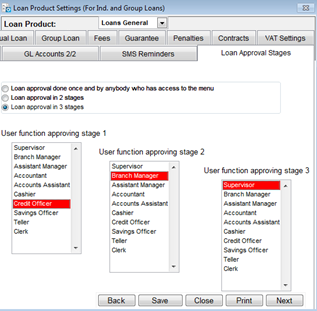
Once you are done with the configuration and you are the Supervisor and you open the loan approval window under menu ‘Loans’, a loan will not show up for approval unless the Credit Officer and the Branch Manager have approved it previously.
Note that the above can be defined per product. So you may have loan products that are less risky that require only one approval stage, others that are more risky that require two levels and then the very risky loans for which you require three levels. Better think before you sink!
From the Loan Performer Users Community
| We welcomed the following Loan Performer Users: |
| |
- Erdo - Wezesha Project, DRC
- Financial Republic, Ghana
- Innovative Microfinance, Ghana
- Kegoye Financial, Tanzania
- Mairye Estate (MEL) Sacco, Uganda
- Masterlink, Zimbabwe
- MLO Rushdi Darvoz, Tajikistan
- Multi Trust Money Lending, Ghana
- Rica Financial Solutions and Business Consultancy, Uganda
- Sacco Tea Shagasha, Rwanda
|
| We had the following trainings: |
| |
We had no trainings this month. |
| We had the following implementations: |
| |
There is one implementation ongoing: Shallotte Nansamba is implementing Loan Performer 8 on a Wide Area Network for IFS in Bulawayo, Zimbabwe.
|
| Other News: |
| |
1. We have a vacancy for a Software Tester. If previously you have been reporting a lot of bugs, you are welcome to join our team. We require a bachelors degree in Business Administration or similar and 3 years experience in micro-finance and micro-finance software. You should have a keen eye for detail and not easily satisfied. Send your CV and application letter to hr@ccs.co.ug before 15 February 2014.
2. We also have a vacancy for a francophone Trainer/Support Person. We require a bachelors degree in Business Administration or similar and 3 years experience in micro-finance and micro-finance software. You should be familiar with the accounting requirements in especially West-Africa. Send your CV and application letter to hr@ccs.co.ug before 15 February 2014.
|
Next Training Opportunities We have every first Monday of the month a training session of 12 days (2 weeks, Monday to Saturday from 9:00 to 17:00 hrs) in Loan Performer version 8. Next training starts Monday 3 February 2014. This takes place at our office in Kampala. Costs are 750$ per participant. At the end of the training the participants have to pass a test and a certificate will be issued. Use this link to download the training schedule.
If Kampala is too far, we can do an e-training via the internet. The full training takes 12 sessions of 4 hours at a cost of USD 150 per session. We can also tune these trainings to your needs and make them more efficient for you.
Need help with Loan Performer? Try the Online Help or Chat with our staff. |

