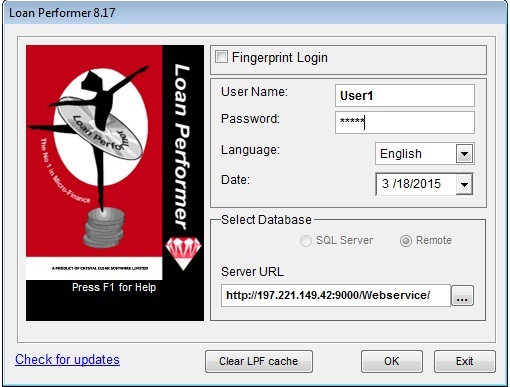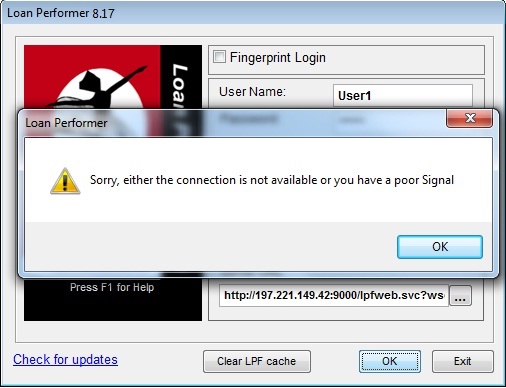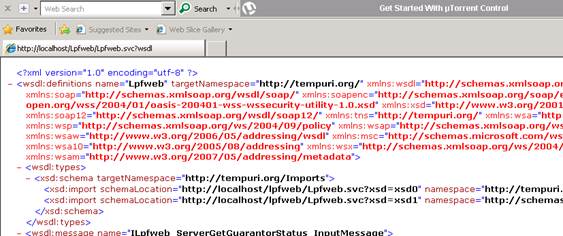From Loan Performer Version 8.15 onwards you can implement Loan Performer in a Wide Area Network. You dont need to run Loan Performer from the browser, you can still start up the traditional way and the interface is the same as you are used to. But at login you specify a web address where your database is hosted and that's it! Once you are inside, it is like you are running Loan Performer locally. You can now send your credit officers with a laptop into the field, give them a USB Modem and let them enter transactions remotely. Or you can connect your branch offices and have the update a single database. It offers enormous possibilities.
Try it out
We welcome you to take a test drive. We have put a demo database on our server and we invite you to log in. What should you do to test?
1. You need to download and install Loan Performer 8.17.
2. Run the file soapsdk.exe located in C:\LPF817\External Files\SMS Banking.
3. You then need to open the LPF.INI file in the Loan Performer folder and change the contents to (just copy and paste):
Username=User1
Option=1
Type=SQL
Database=
Language=EN
Webclient=1
WebUrl=http://104.211.10.181:8080/webservice
LookUpFolder=c:\lpf817\Lookup\
CheckForUpdates=1
BIOMETRICSLOG=0
AllowDbChange=1
4. Save the file and start LPF.
As we are many, we cannot all use the default user 'Performer' with password 'LPF' to login. So we created 10 user accounts called User1, User2, User3 etc with passwords that are the same as the user names. So if you cannot login in as User1, try User2 with password ‘User2’ etc untill you get access. Note that we are all branch managers, but we have not made the Configuration screens available for you.
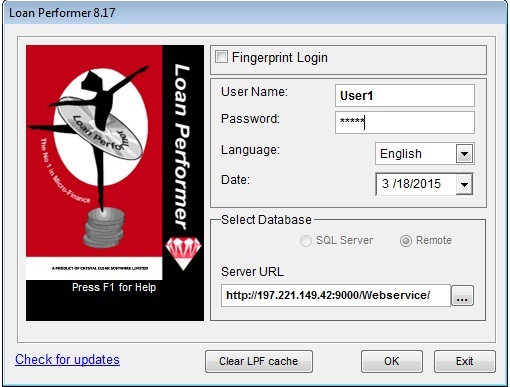
5. If LPF asks you whether you want to update the Lookup folder answer affirmative.
In case you get the following message:
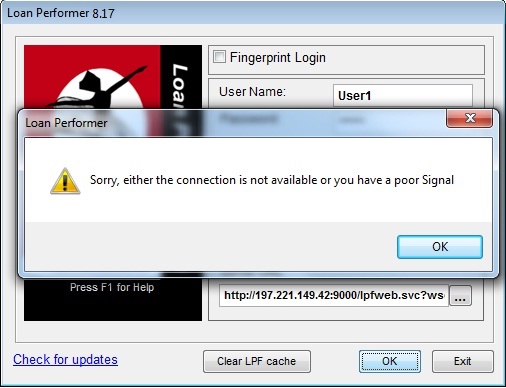
then follow the procedures below to determine the cause:
· Check if the workstation is connected to the internet.
· Open your web browser (Internet Explorer, Mozilla Firefox or other) and browse to the test url provided above (http://104.211.10.181:8080/webservice/FoxService?wsdl). Expect to see a page as shown below:
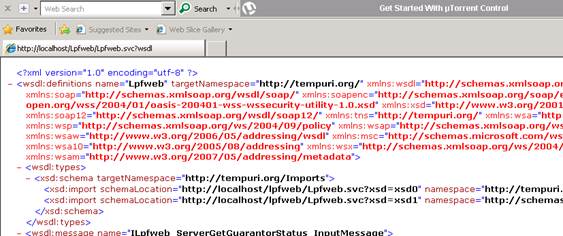
If you cannot see this page, there is a problem with the connection.
LPF Web Service Requirements
Here we list the minimum software and hardware requirements to successfully implement a secure and reliable LPF operation within a Wide Area Network architecture.
- Operating System
- Windows 2016 or 2012R2
-
Windows 2012 or 2012R2
-
Windows Server 2008 or 2008R2
- Windows Server 2003 or 2003R2
- Windows 7, 8 or 10
- Hardware
- Minimum of an entry level server machine (recommended).
- Any machine that can host the above mentioned OS with the onboard device drivers’
available. The machine should have enough capacity like RAM (minimum is 8 GB), processor speed (minimum quadcore) to match up a server.
- SQL Server
- The SQL Server versions are not different from a LAN, we recommend 2008 R2 or later. Note that higher versions of SQL Server do not run on lower versions of the operating system.
- It should be installed on the webserver unless you have a domain controller.
- Network / Bandwidth
- Minimum of 3 mbps for download and upload (recommended)
Server PC: upload should be more than download.
Client PC: download should be more than the upload.
- Most available speeds provided by the ISPs can work but performance will depend on
the number of client machines connecting to the server and server hardware as mentioned above.
- Security
VPN (recommended)
Its required that all branches be connected under a Virtual Private Network. This feature can be setup by the ISPs.
IP/ Domain Restriction (Filters)
This feature can be an alternative incase VPN or HTTPS/SSL is not possible to get.
HTTPS / SSL
Not yet available, but in the pipeline. It will require acquiring SSL certificates to use.
|